How to identify what Cookies your Blog is using
>> Saturday, June 02, 2012
You asked how to identify what cookies your site is using in order to even make a start on getting to grips with the new cookie privacy law.
This isn't my area of expertise but I've had a good poke around. If you have a fair idea of what your blog is doing in terms of widgets/gadgets then you probably stand a good chance of guessing what is putting down cookies but there are a couple of things I have found that made it very clear to me:
I really found this useful http://tagcert.com/pricing_free Put in your email and website address and with 5 minutes I got a mail back nicely detailing all the cookies used by my site. I've yet to see the marketing spam fallout from doing it but actually I think the mail itself will be worth it. This should give the Average Joe Blog(ger) what you need.
But I thought, no, come on Kelloggsville you owe these people....
If you haven't already, install Mozilla FireFox. Then from your mozilla browser go to addon Lightbeam. This will show you a big yellow 'Add to Firefox' button. Go for it.
Now open up your site from the Firefox browser.
Down on the bottom right you get a circle (stick with it it took me a life time of fiddling to get there)
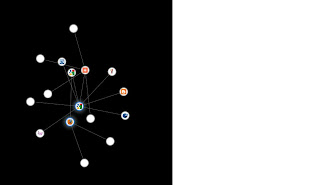 This will show you a picture of the cookies for your site.
This will show you a picture of the cookies for your site.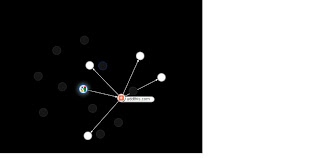 Click on each one for more detail.
Click on each one for more detail.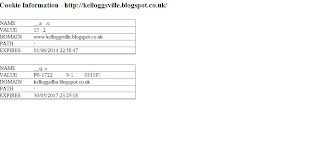 other methods like IE's Tools, F12 developer tools, cache, view cookie information. The information in which meant nothing to me. If anyone can enlighten me on this I would love to learn.
other methods like IE's Tools, F12 developer tools, cache, view cookie information. The information in which meant nothing to me. If anyone can enlighten me on this I would love to learn.


0 comments :
Post a Comment